The Hurdle For Coders With Visual Impairments
Data Science Notebooks Lack Compatibility With Screen Readers

Data Science Notebooks Lack Compatibility With Screen Readers
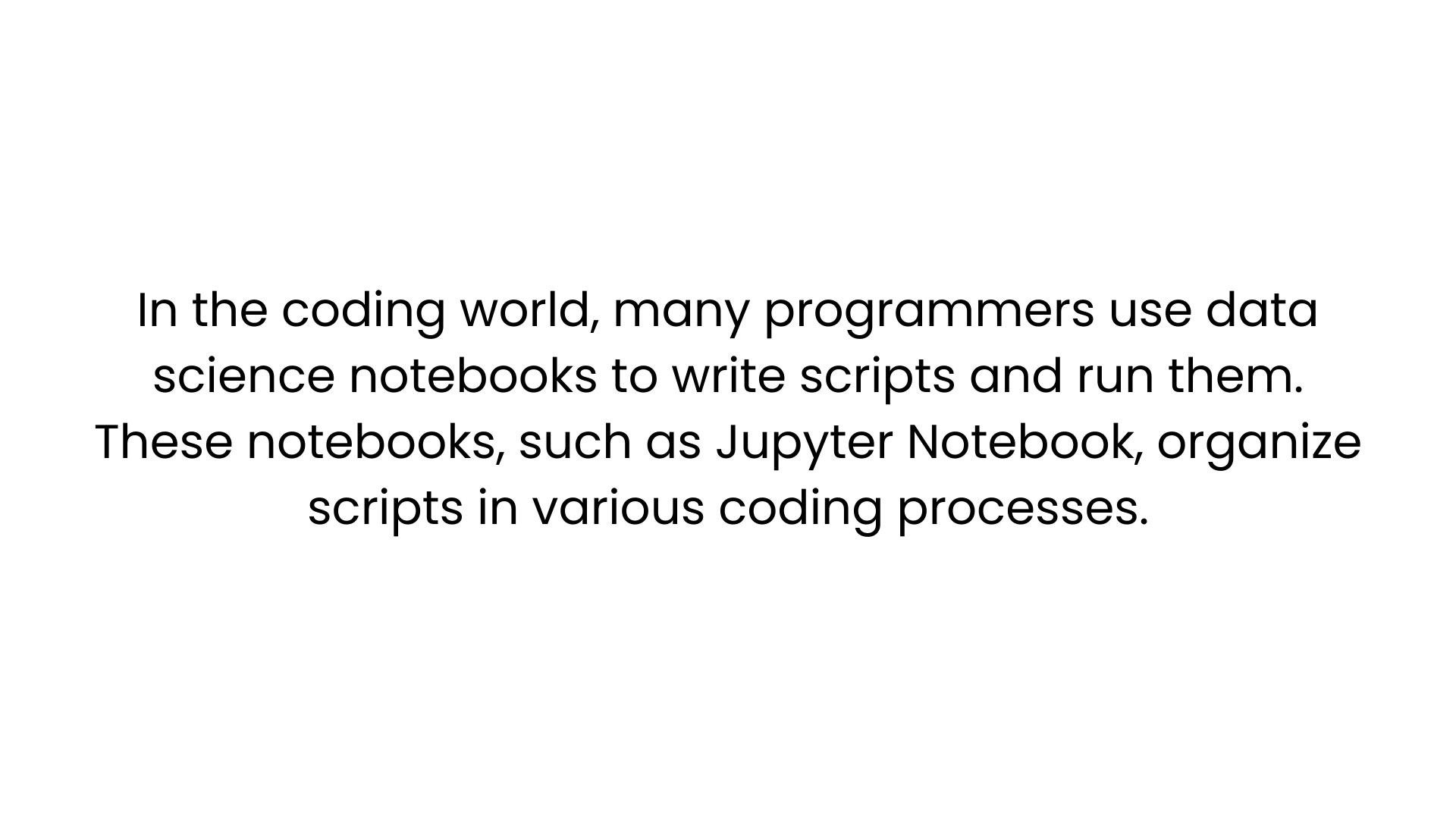
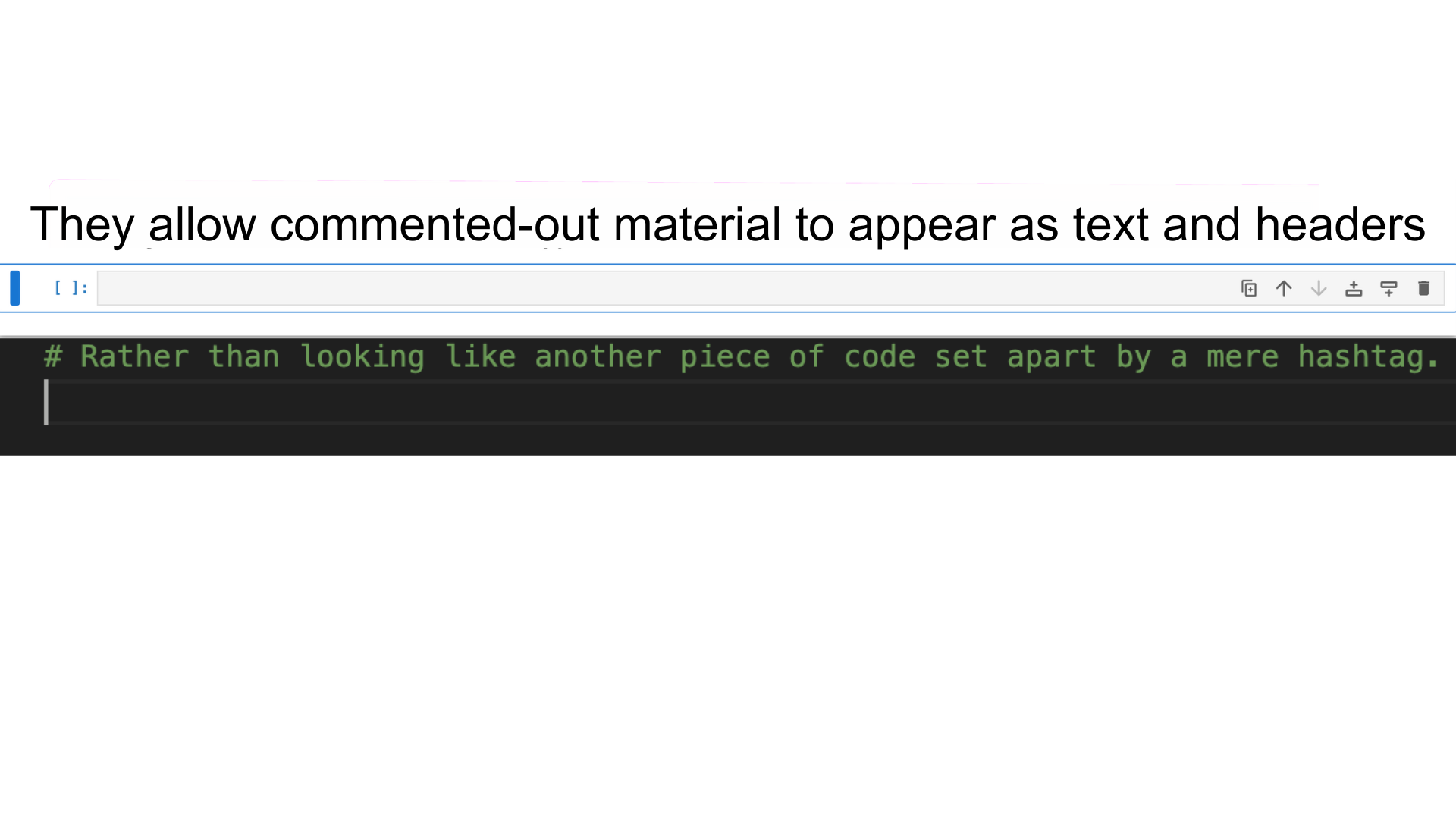
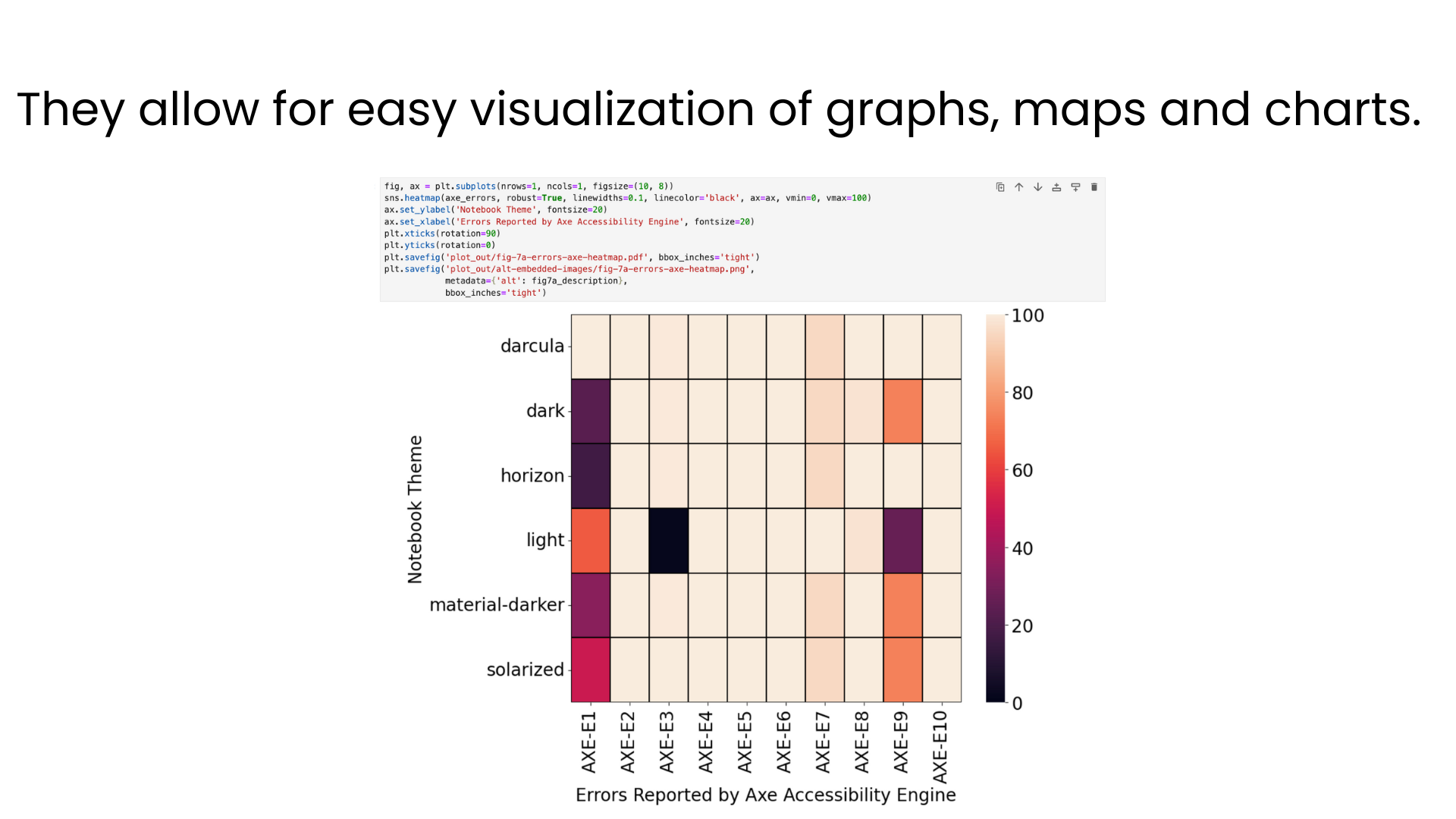


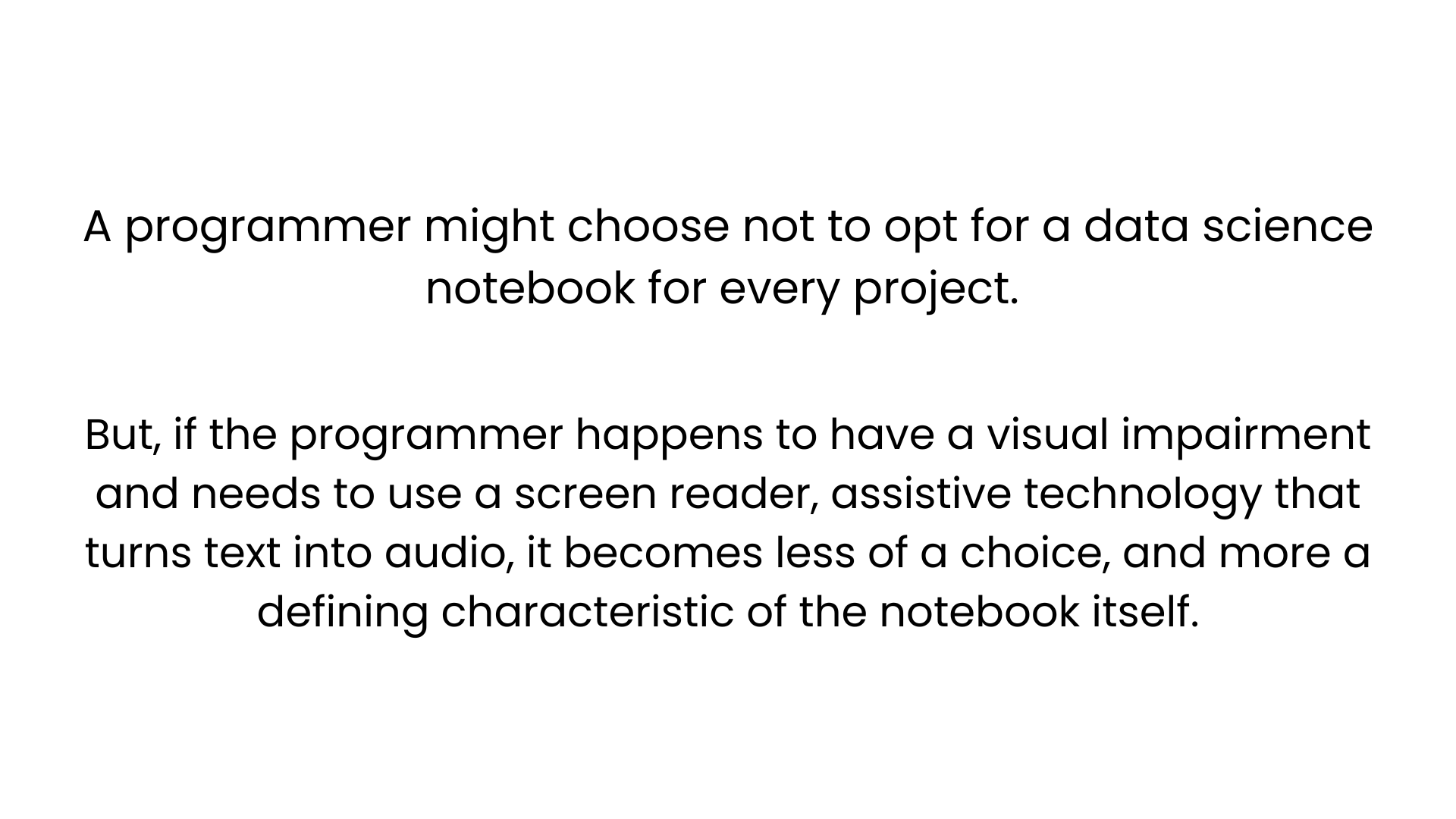
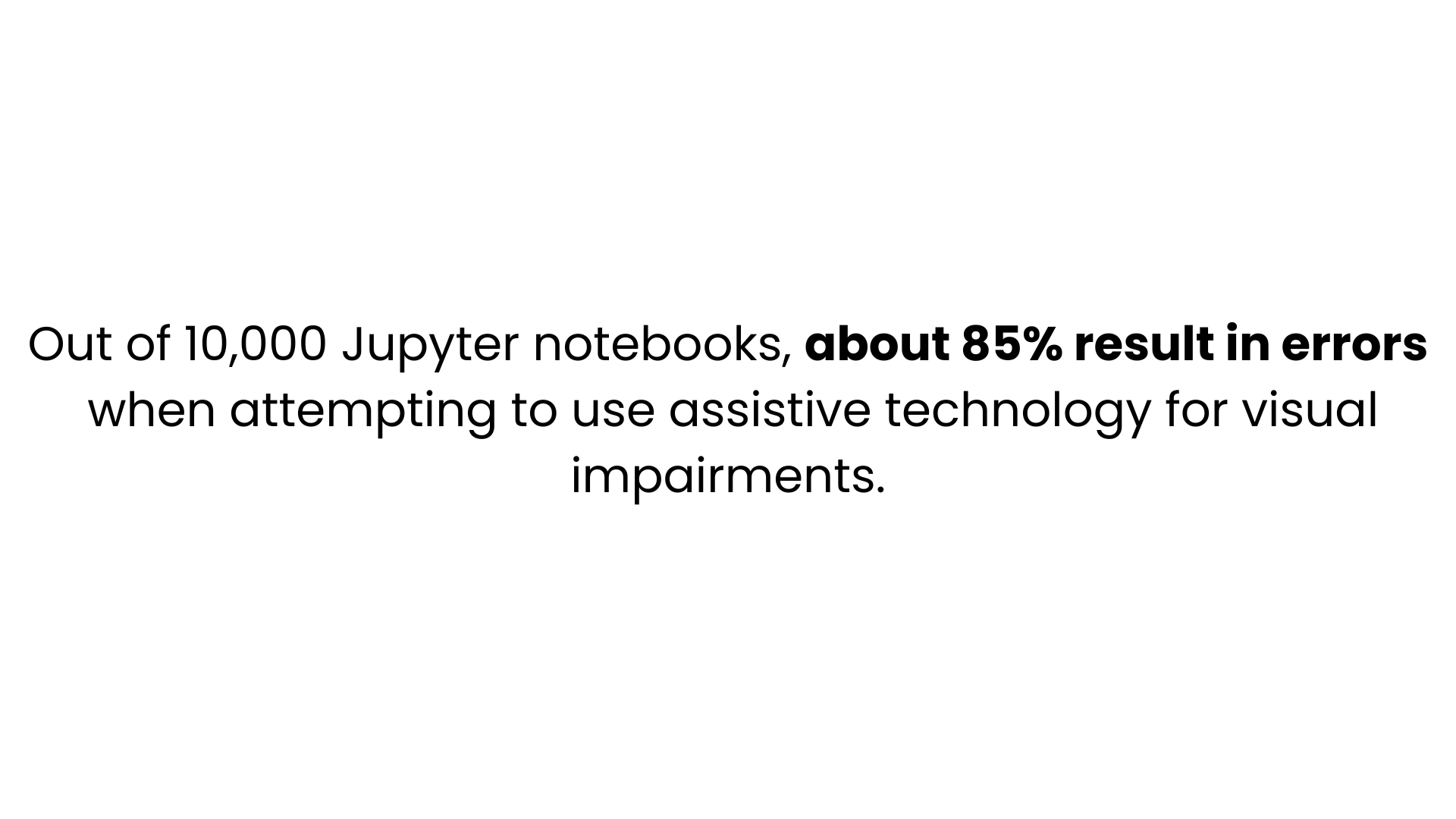

Michael Fornazo, a 32-year-old software engineer at Amazon, is the only developer experiencing complete blindness at the company. He started as an accessibility engineer in 2013, and has managed teams and built his own programs to ensure user accessibility on Amazon platforms.
Fornazo said he has attempted to use Jupyter, but the notebook does not allow him to navigate the program using a screen reader.
“It’s disappointing because I know it’s possible to make these notebooks accessible, but it’s just about actually doing the work,” he said. “It’s easier to do accessibility services in the beginning, which is why programs should wait to roll out until everything is ready.”
The Jupyter team released a statement in 2023, acknowledging that the notebook is not suitable for people with visual impairments, and that they hope to make changes in the future.
However, Jupyter released a variety of updates since last year, but none of them have included accessibility tools.
“Building accessibility models is not the most interesting,” Fornazo said. “It can be tedious, and I know there’s a lot of other more exciting updates that they want to make.”
Fornazo said he works mainly on the command line, but it takes significant time out of his actual work to set up his screen reader.
He said he feels the lack of accessibility in various industries is due to a lack of understanding around experiencing blindness.
“It’s like some people think blind people don’t have aspirations, that we don’t even live,” he said.
But for an industry like computer science, Fornazo said people with visual impairments have a lot to contribute.
“We use computers more than the average person to interact with the world, and I think it’s a great industry for blind people to get into,” Fornazo said.